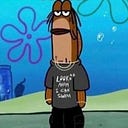Ultimate Tips And Tricks To Find More Cross-Site Scripting Vulnerabilities
@bxmbn
I get a lot of questions on how I Find XSS, What is My “Methodology” , What Tools I use, etc.
I want to start by saying that all my Hunting is 100% Manual, I don’t use Automated Tools or Anything of the Nature.
If you are a Beginner, you probably want to start by Learning the Basics of HTML and JS
- Learn HTML and JS With CodeAcademy
When I was In High School, I wanted to Learn Web Development, I Learned The Basics of HTML And JS using CodeAcademy, Little Did I know that Learning the basics of Web Development would help Finding XSSes Later In Life
If you know the Basics Already, I would pretty much recommend you to start hunting right away, and the first Tool that you want to use is the Google Search Bar, So that you start looking for Possible Vulnerable Endpoints
Google Dorking
I Learned How to use google dorks later on my Hunting Career, I really wish i read this Blog way back when I was starting
Google Dorking is pretty Easy
If you search for
site:*.google.com ext:php
You will get all google.com subdomains that have .php extension
If you see a parameter in the URL open it and start looking for any XSS
Some People Don’t Know that you can also use the Tool Button in Google to Search for older results using the custom range options
Dorks I always use
site:*.host.com ext:asp
site:*.host.com ext:jsp
site:*.host.com ext:aspx
site:*.host.com ext:jspx
site:*.host.com ext:do
site:*.host.com ext:action
site:*.host.com ext:php
Web Archive
web.archive.org is one of the best tools for finding XSS
Let’s say I want to search paths after google.com/api/* all you have to do is using this URL
This will get you more hidden endpoints that you may not find when Google Dorking.
This is basically all I do, I try different extensions when google dorking and then use Web Archive for more hidden endpoints.